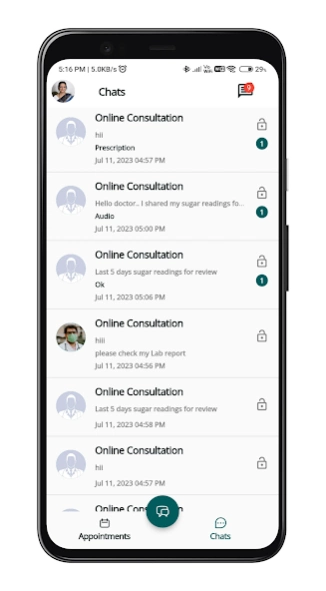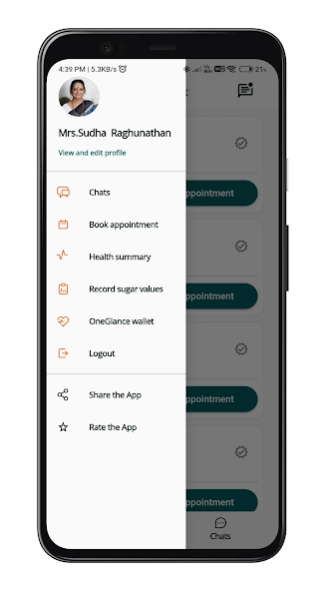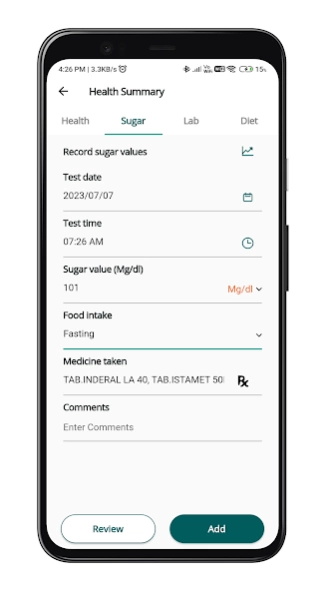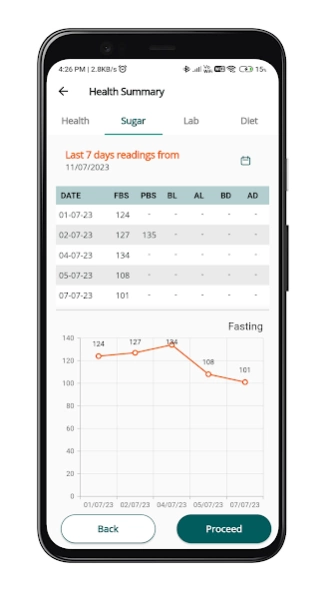OneGlance 11.1.24
Free Version
Publisher Description
OneGlance - Stay connected with your doctor
OneGlance Android App helps users to connect with their doctors and enable them to get regular online health reviews which are very essential for managing their chronic health conditions. Thus the App provides facility for user to conveniently receive regular health and treatment advise from their doctor which ultimately results in better treatment outcomes.
To whom it is useful
1) Users with chronic health conditions especially Diabetes, Hypertension, Dyslipidemia, Thyroid and other endocrine disorders.
2) Parents of kids with diabetes
3) Pregnant ladies with diabetes, gestation diabetes
4) Sons and daughters who wants to monitor their elderly parents chronic health conditions and receive feedback from their doctors
Features this App provides are
1) Ask doctor - using this feature the users can send their health complaints and lab reports and get advice from their doctor, the contents such as images, audio files can also be uploaded to doctor
2) Health @ glance - using this feature the user can view his/her latest medical data like prescription, advice and important lab result trends
3) Book appointment - using this feature the user can request for an appointment with their doctor
4) Lab report - the user can view their Lab reports recorded by the care provider team from clinic
5) Diet advice - the user can view the diet prescription recorded by the care provider team from clinic
6) Record sugar values - the user can record their self monitored blood sugar values and once a while get it reviewed by their doctor
7) OneGlance wallet - using this facility the user can load the money in the wallet, which can be utilized for online consultation
8) Settings - this features enables the user to change the profile settings
About OneGlance
OneGlance is a free app for Android published in the Health & Nutrition list of apps, part of Home & Hobby.
The company that develops OneGlance is OneGlance Software Service. The latest version released by its developer is 11.1.24.
To install OneGlance on your Android device, just click the green Continue To App button above to start the installation process. The app is listed on our website since 2024-01-24 and was downloaded 28 times. We have already checked if the download link is safe, however for your own protection we recommend that you scan the downloaded app with your antivirus. Your antivirus may detect the OneGlance as malware as malware if the download link to oneglance.oneglance is broken.
How to install OneGlance on your Android device:
- Click on the Continue To App button on our website. This will redirect you to Google Play.
- Once the OneGlance is shown in the Google Play listing of your Android device, you can start its download and installation. Tap on the Install button located below the search bar and to the right of the app icon.
- A pop-up window with the permissions required by OneGlance will be shown. Click on Accept to continue the process.
- OneGlance will be downloaded onto your device, displaying a progress. Once the download completes, the installation will start and you'll get a notification after the installation is finished.